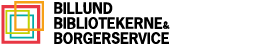eReolen Global in English
eReolen Global
English e-books and audiobooks
What is eReolen Global?
English e-books - both nonfiction and fiction
Ebrary contains about 2.500 english-language e-books in full text in all disciplines and primarily from British and American publishers.
How to read e-books from eReolen Global:
Can be used on iPad , iPhone , Android and pc.
- Use the app OverDrive or Libby for smartphones and tablets.
- Download the chosen app.
- Create an account for OverDrive or Libby.
- Add a library -> Select "eReolen Global"
- Select a book you wish to borrow -> click on "lån"
- Select library -> Billund Bibliotekerne -> Click "gå"
- Enter Username (it´s your cpr number)
- Enter password (it´s your pincode. The same four numbers you use at the self-service terminals)
- Click -> "log på"
How to read - Is there a limit?
All digital titles are automatically returned to your library at the end of their loan periods, so you never have to worry about late fees. If you'd like to return a title early to make space in your library account, you may be able to do so, but only if you are using "Læs i din browser"
There are two ways to read a book on eReolen Global.
1. "Download (Epub eBook). Read offline. Once you download the title, the Return Title button disappears from your library Bookshelf. You can read two e-books and two audiobooks each month.
2. "Læs i din browser". Read books in your browser. You have to be online. When you are done it´s possible to return the title and borrow a new one.